
Top Features Users Expect in Productivity Apps
A good idea is not enough. Your productivity app must deliver what users want.
Users expect fast, smooth, and simple experiences. They have no patience for apps that confuse or frustrate them.
This guide shows you the key productivity app features that users expect. It also explains how to meet modern user expectations with smart app functionality.
Why Meeting User Expectations Is Essential
If users do not like your app, they leave fast.
Getting features right brings:
- Higher app store ratings
- Better word-of-mouth marketing
- Longer user retention
- More in-app purchases and upgrades
Strong features build trust. Trust builds success.
Core Features Users Expect in Productivity Apps

1. A Clean and Simple Interface
First impressions count.
Users want:
- Easy-to-find menus
- Big, clear buttons
- No clutter or distractions
The app should feel welcoming from the first tap.
2. Quick Setup and Onboarding
Users want results fast. They do not want to waste time setting up accounts or settings.
Good onboarding includes:
- A simple welcome tour (optional, not forced)
- Instant access to main features
- Helpful prompts without being annoying
Get users working within minutes.
3. Seamless Cross-Device Syncing
People move between phones, tablets, and laptops every day.
Your app must:
- Sync data across devices automatically
- Update changes in real time
- Work equally well on mobile and desktop
Cross-device syncing makes your app part of the user’s life.
4. Easy Customisation Options
Every user is different. Allow them to adjust your app to fit their style.
Customisation ideas:
- Theme options (dark mode, light mode)
- Flexible layouts (list view, grid view)
- Custom notifications (what, when, how)
Personalisation builds loyalty.
5. Smart Notifications
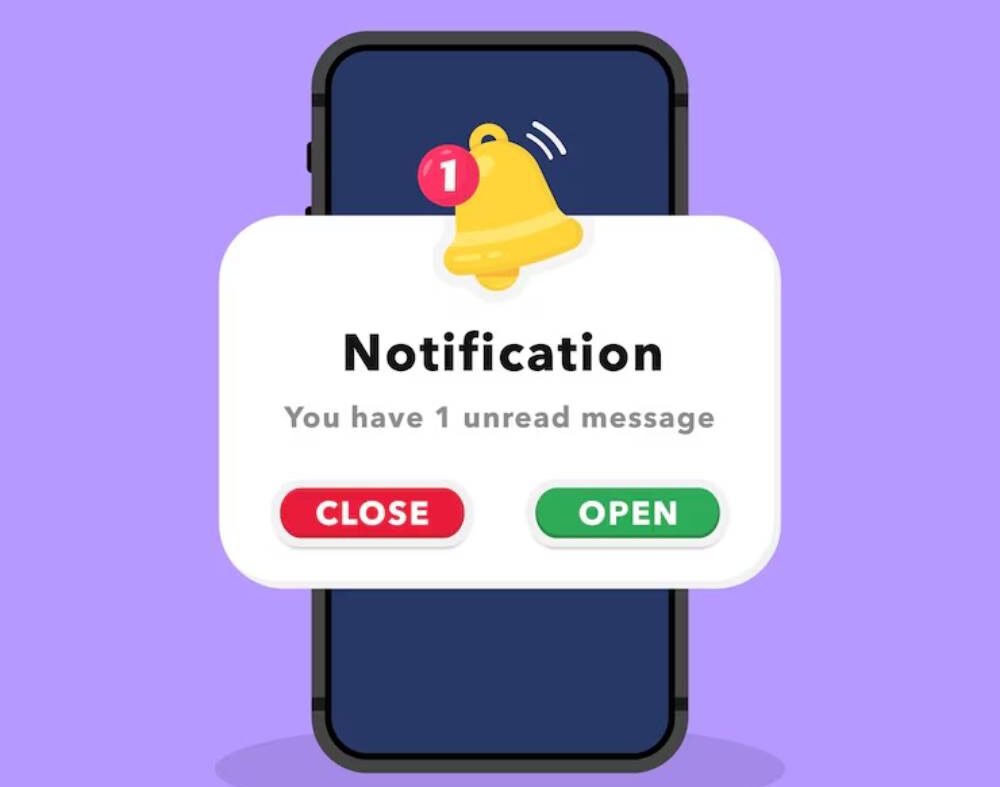
Notifications must help, not interrupt.
Best practices for alerts:
- Send reminders only when useful
- Allow users to control notification settings
- Group less important alerts together
Respect your users’ time and focus.
6. Offline Access
Users expect apps to work anytime — even without Wi-Fi.
Offline-friendly apps:
- Let users create and edit content without the internet
- Sync updates later automatically
- Warn users clearly when offline
Offline access reduces frustration and earns trust.
7. Strong Security and Privacy
Users want to feel safe. Protect their data carefully.
Must-have security features:
- Secure login (biometrics or passwords)
- End-to-end encryption
- Clear privacy policies
Good security turns users into loyal customers.
8. Integrations with Popular Tools
No app exists in isolation. Users want easy connections to their favourite tools.
Top integrations include:
- Calendar apps like Google Calendar and Outlook
- File storage like Google Drive and Dropbox
- Messaging apps like Slack and Microsoft Teams
Integrations save users time — and make your app more valuable.
9. Fast and Accurate Search
As users add more content, fast search becomes critical.
Good search features include:
- Smart autocomplete suggestions
- Filters for date, tags, or priority
- Saveable search queries
Finding information quickly keeps users happy.
10. Progress Tracking and Insights
Users love to see their growth.
Insight features can include:
- Daily and weekly progress charts
- Achievements and badges
- Usage summaries
Progress tracking keeps users motivated.
Advanced Features That Impress Users
Once core features are strong, you can add advanced touches.
1. AI Suggestions
Smart technology personalises the experience.
AI ideas:
- Auto-suggest tasks or reminders
- Recommend priorities based on past actions
- Detect and correct scheduling conflicts
Good AI feels invisible — and incredibly helpful.
2. Voice Command Support

Voice controls add freedom and speed.
Voice features:
- Add notes or tasks by speaking
- Search content hands-free
- Control the app with simple commands
Voice makes your app modern and accessible.
3. Fun Gamification
A little fun can boost serious productivity.
Gamification examples:
- Streak rewards for daily use
- Progress badges for milestones
- Friendly reminders to stay on track
Small wins keep users coming back.
What Happens If You Miss Key Features?
When features fall short:
- Users uninstall quickly
- Negative reviews spread fast
- Word-of-mouth growth stops
- Competition wins easily
Missing basics leads to missed opportunities.
How to Prioritise Features When Building
Focus First on Must-Haves
Start with these:
- Simple interface
- Fast setup
- Device syncing
- Security
Without these, no extras will matter.
Test with Early Users
Real feedback beats assumptions.
Ask users:
- What feels confusing?
- What is missing?
- What would make the app easier or faster?
Adjust before launch based on real needs.
Add Advanced Features Later
Only add extras once your foundation is strong.
Each new feature must:
- Solve a clear user problem
- Be easy to use
- Fit naturally into existing workflows
Common Mistakes to Avoid
- Adding too many features too early
- Forgetting to test the basic user flow
- Making everything look good but work poorly
- Ignoring security and privacy
- Failing to update the app based on feedback
Simple. Clear. Helpful. Always wins.
Quick Checklist: Features to Include Before Launch
- Easy, clean navigation
- Short, clear onboarding
- Smooth syncing across devices
- Strong offline access
- Smart, respectful notifications
- Powerful but simple search
- Secure login and data handling
- Integrations with popular tools
- Helpful analytics and progress tracking
- Optional voice and AI support (for later updates)
If you tick these boxes, you are ready to impress users.
Build Features Users Love
Winning in the productivity app market is not about offering everything. It is about offering the right things — the things users really want.
Focus on delivering strong productivity app features. Respect user expectations from the first tap. Build simple, smooth, smart app functionality that fits users’ real lives.
When your app makes life easier, users stay longer — and tell others.


